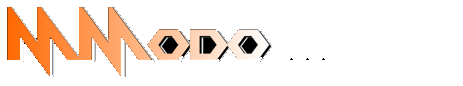Destiny Online : Immigrants Welcomed in Giraffe
Given that Giraffe, the only peaceful server, has a considerably lower population at the moment and that some players on the other servers wish to play in a non-PvP environment, we are going to put up Giraffe as the destination server for character server transfer next week, starting at 00:01 (PST) on November 9 and ending at 23:59 (PST) on November 15.
In order to maintain the balance of each server, this service is subject to some rules and restrictions as summarized below.
1. This is a fee based service and the fee is 100 Bullion. That means 100 Bullion will be deducted from your character if your request is approved.
2. Your character's level has to be lower than the 10th highest-level player on your destination server.
3. The total Silver you want to take with you to the destination server cannot be more than 10 million.
4. Since Giraffe is a non-PK server, your PK system will be disabled after the transfer is completed, unless you are in the PK arena or participating in the Tribal War.
5. You will be asked to break all your social relationships i.e. Friendlist, Marriage, Master-apprentice and Tribe relationships.
6. The number of the characters you have on the destination server doesn't exceed 5.
7. If you are a tribe leader, you have to resign your position and give it to another tribe member. And the tribal war of the target server will be closed for 1 week.
8. Except for what is mentioned in Rules 3, 4 and 6, all the other character data you have is transferable e.g. character level, stats, skills information, pets, quest information, equipment and items.
9. You can request a server transfer from Monday to Wednesday every week. And during these three days, you can still log in and play. From Thursday, we will start the operation of processing your character through the server transfer, therefore the request function will be disabled from then. And to prevent any possible problems, if you have requested a server transfer, you cannot login from Thursday to Friday.
10. We reserve the right to end or modify this service at any time without prior notification.
Procedure:
1. Talk to Castellan Clyde and choose "Transfer my character to a different server"
2. After reading the rules and restrictions, you can click "Request transfer"
3. Castellan Clyde will ask you to break up all of your social relationships. Click "Yes" to confirm and then choose your destination server.
4. Your request will be sent to us through our back office system. We will check your character info and perform the transfer if everything is fine.